My Claude Code loaded Devcontainer ready for AI-assisted dev
🚀 Jumpstart Your Next Project with Our Dev Container: AI-Ready, Database-Ready, and Zero Hassle
Hey folks! 👋
Ever wish you could just open a project and start building—no more fighting with Node versions, database configs, or missing CLI tools? That’s exactly what this dev container is all about. Whether you’re a solo hacker or part of a team, this setup gets you coding in minutes, not hours.
I put a repo you can use for that, check it out here https://github.com/jgonzalezd/Node-Claude-Devcontainer
🛠️ What’s Inside?
- Ubuntu 22.04: Stable, modern, and ready for anything.
- PostgreSQL: Pre-installed, pre-configured, and running out of the box. No more “can’t connect to database” headaches.
- Node.js 20: Managed with NVM, so you’re always on the right version.
- Python 3: For those quick scripts or data wrangling tasks.
- VS Code Extensions: Prettier, TypeScript Next, YAML tools, and more—so your editor just works.
- Claude Code CLI + MCPs: This is where the magic happens (more on this below!).
🧑💻 Getting Started is Stupid Simple
Open in VS Code
Just open the project folder and hit “Reopen in Container” when prompted. Or run the “Remote-Containers: Reopen in Container” command.Wait a Minute
The container builds, sets up PostgreSQL, installs all the tools, and configures your environment. Go grab a coffee ☕.You’re Ready!
- Database is running (user:
vscode, password:password) - Node and Python are set up
- All the right VS Code extensions are enabled
- Claude Code CLI and MCPs are installed
- Database is running (user:
🤖 What’s the Deal with Claude Code and MCPs?
Claude Code CLI is your AI coding sidekick. It’s like having a super-powered pair programmer who never sleeps. But what really makes it shine here is the MCPs (Multi-Context Providers).
So… What Are MCPs?
Think of MCPs as “AI plugins” that let Claude Code tap into different sources of context, knowledge, or automation. In this container, you get:
- Task Master AI: For managing todos, tracking progress, and keeping your workflow organized. Check out how to use it here
- Context7 MCP: For deep code understanding, context-aware suggestions, and smarter code navigation.
With these MCPs, Claude Code can:
- Help you understand unfamiliar codebases
- Suggest next steps or improvements
- Automate repetitive tasks
- Keep your project organized with AI-powered task management
All of this is pre-installed and ready to go. No npm install dance, no API key wrangling, no config file spelunking.
🏁 Why Use This Setup?
- Zero config: Everything just works, right out of the box.
- AI superpowers: Claude Code + MCPs = next-level productivity.
- Team-friendly: Everyone gets the same environment, so “it works on my machine” is a thing of the past.
- Easy database access: PostgreSQL is ready for your app, your tests, and your experiments.
🧪 Try It Out!
- Open a terminal and run
claudeto login to the CLI. - Use
claude mcp listto see your available MCPs. - Start coding, and let Claude help you with code suggestions, explanations, and task management.
- Use the Task Master:
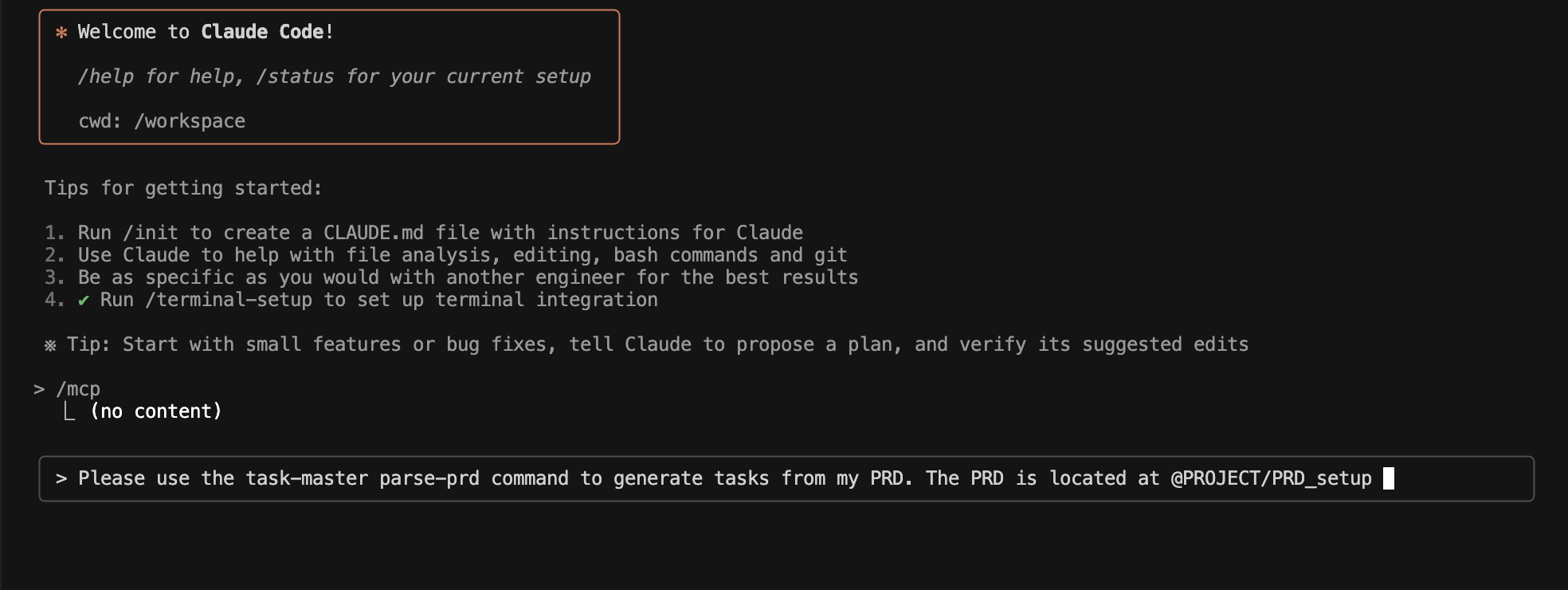
🛟 Troubleshooting?
- Database not running?
sudo service postgresql restart - Node not found?
source ~/.bashrc - Claude CLI acting up?
```